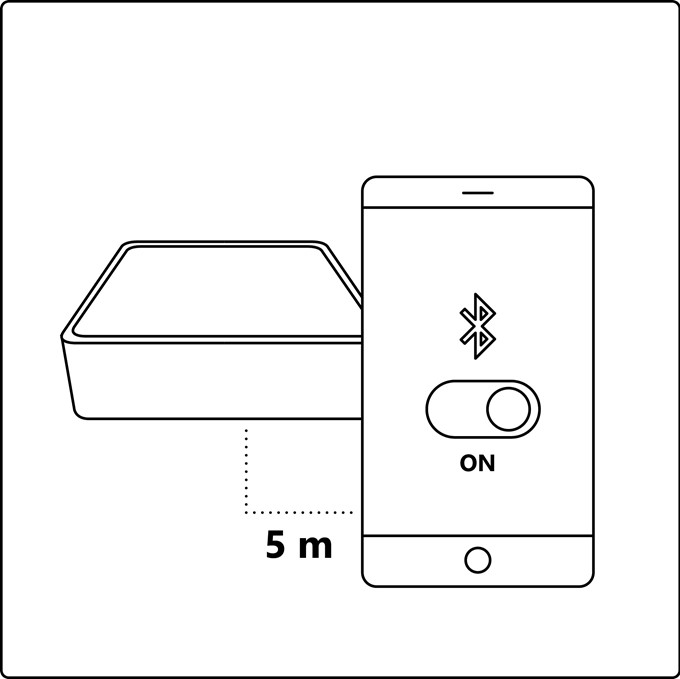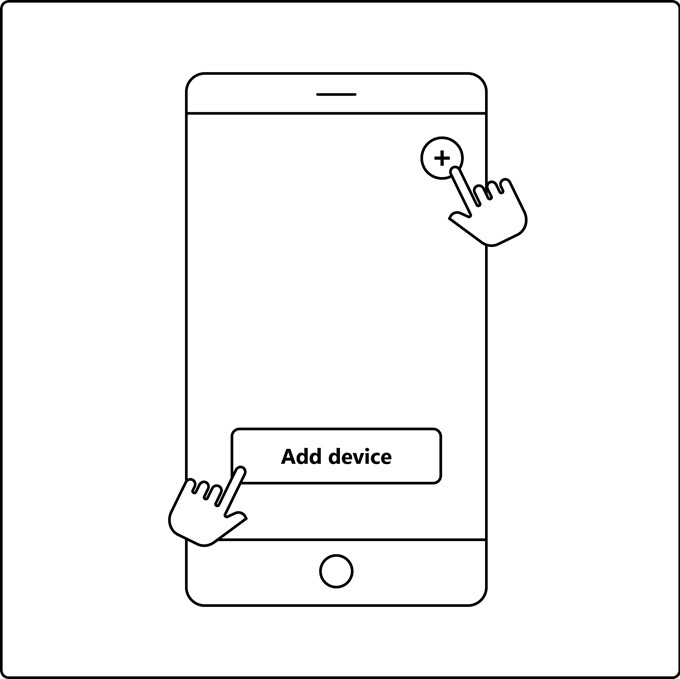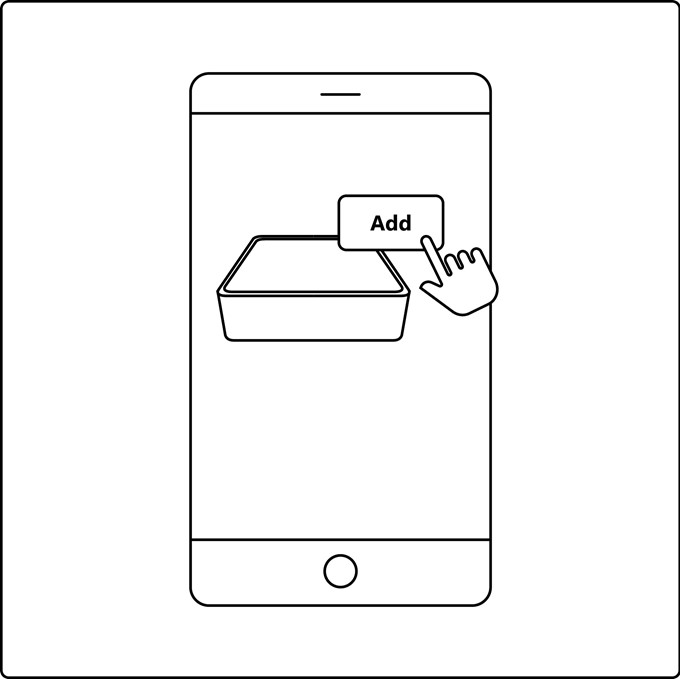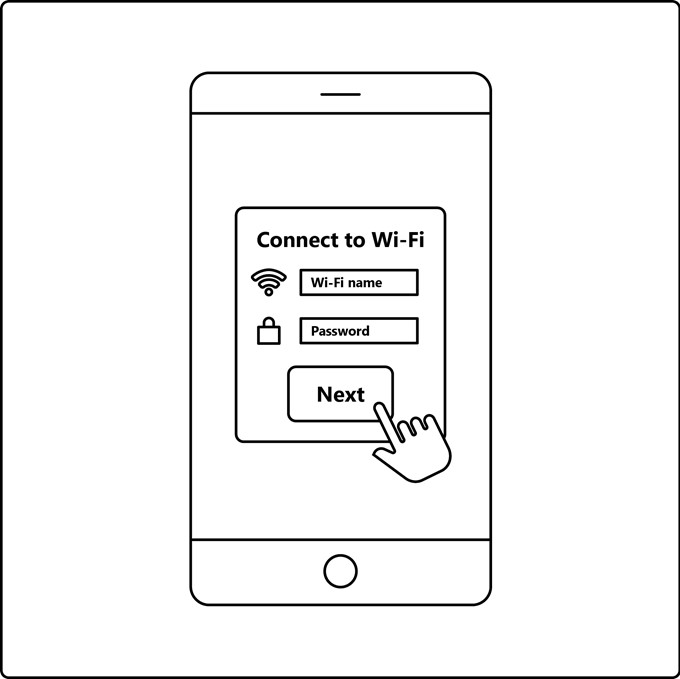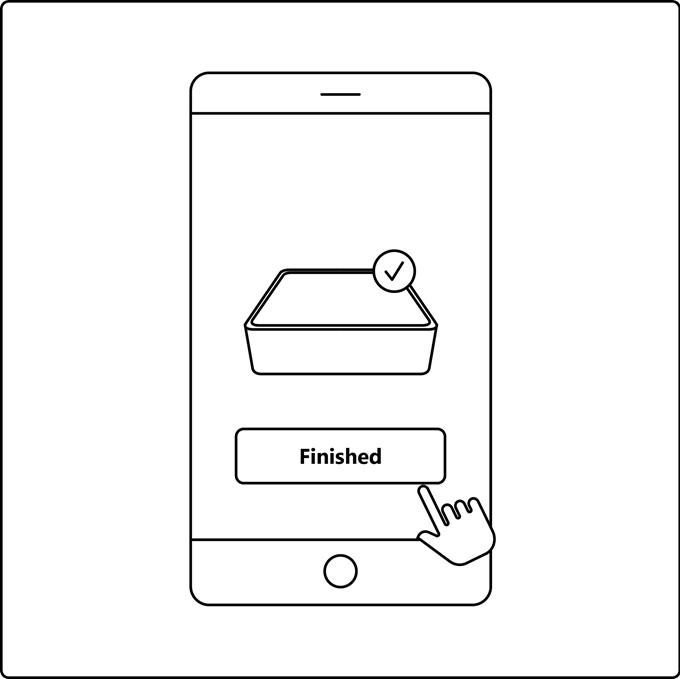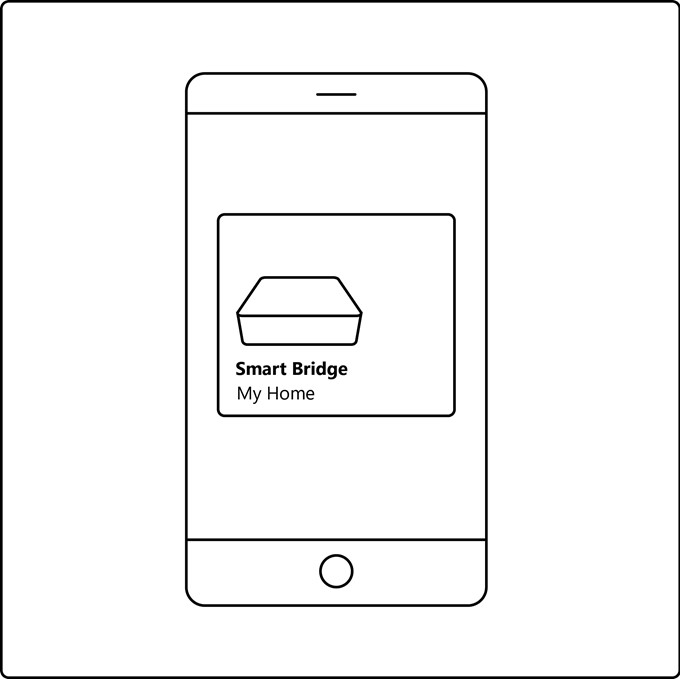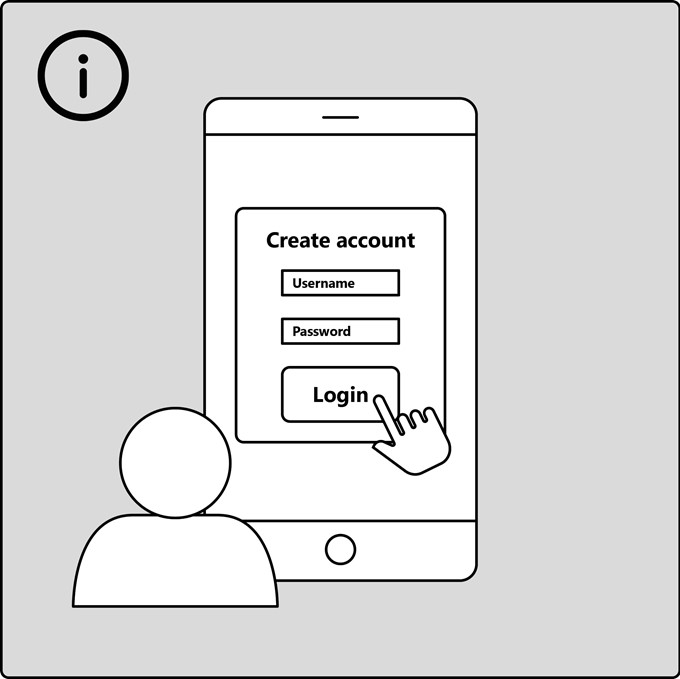
Info
For å kunne bruke alle funksjonene i Nordlux Smartsystemet (lysplanlegging, feriemodus, tidsinnstillinger, stemmestyring og deling av innstillinger), må du opprette en bruker og logge deg inn.

Trinn 1
Last ned Nordlux Smart-appen fra App Store eller Google Play.
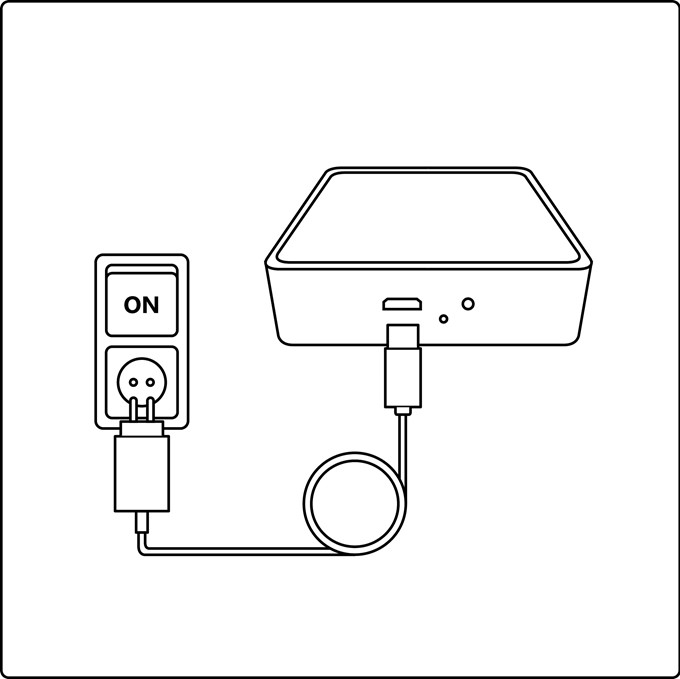
Trinn 2
Koble til Smart Bridge – husk å slå på bryteren.